To plan our documentary we used the internet and Microsoft word, which enabled us to get the information that we needed to plan and research for our documentary. We used these for creation of our questionnaires, information and history on heels and contact information of interviewees.
I also used Microsoft Excel to produce the pie charts for our questionnaire results, which made it easier to present them, and they were easier to understand as pie charts, rather than a paragraph.
When we began filming, we used a video camera, tripod for cutaways, and a microphone for the interviews and voxpops. The tripod enabled us to have steady camera work, as this is an important aspect of footage in a documentary, and the microphone enabled us to have louder footage of the interview, and also better quality.



Adobe Premier Pro was the programme that we used to edit our
footage, allowing us to cut and link clips together, add text and graphics to clips, add music beds and cutaways into our documentary. We all had equal time when we edited, so that we all got to use the programme, and get used to the tools. we also helped each other in the process, which made it easier as a lot of the time if one person was stuck another knew the solution, so this sped the process up. We were introduced to new tools, however we got used to
them quickly, and I found it very enjoyable to edit.
Below are some screengrabs of our editing process on Premier Pro.
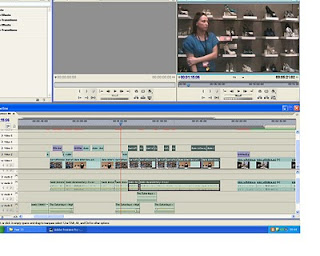

We used Adobe Photoshop for the newspaper advert, and having used this programme in both GCSE and AS Level, it was not as hard as it would of been if it was new to us. However we had a more challenging product to produce than we have done before.
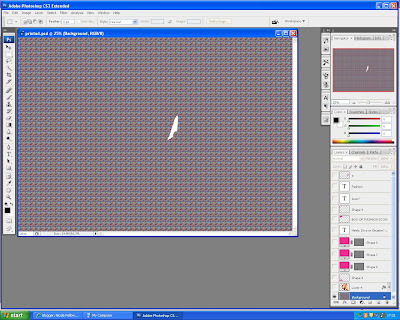
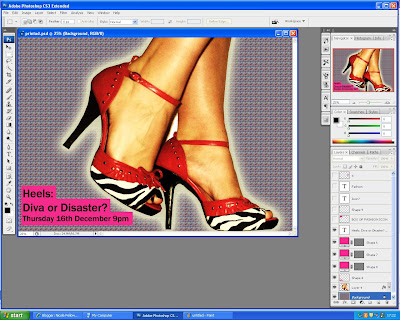
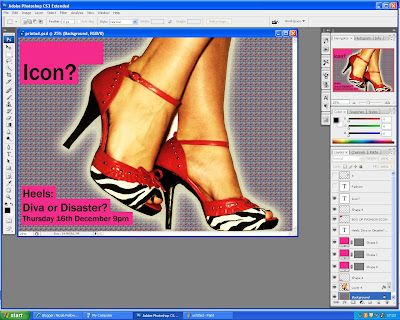
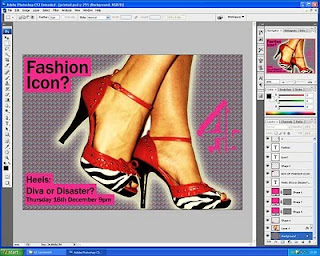
Below is a screengrabs of the process
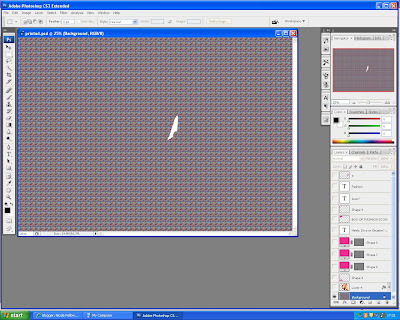
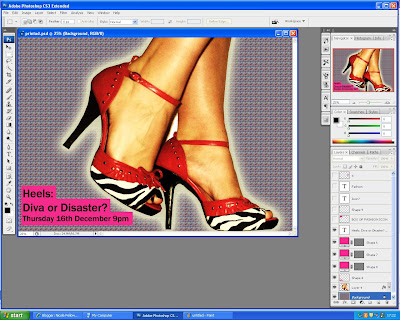
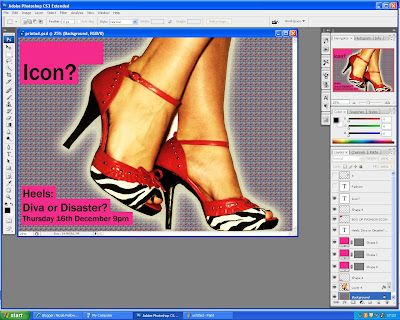
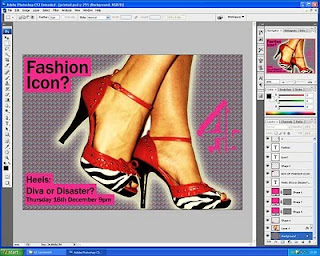
Throughout the filming process, we continued to take photographs on our mobile phones, as evidence that we were the ones to film the footage. And we also used a stills camera to take pictures of the audience feedback.
Examples of these pictures of evidence are below;



From the beginning of the coursework, I have used Blogger, to record the process and upload my work in order to present it. By using Blogger, I have used new technologies, such as uploading videos and images, which at the beginning was a challenge, as I am not a frequent blog user. However I found it got easier throughout the process as I got more used to the website.
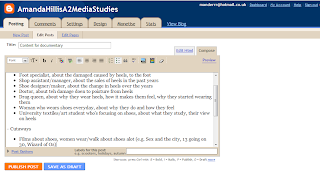
We also used the Ice radio recording studio, as we are lucky enough to have a soundproof, radio booth in our school, that enabled us to record our voiceovers for both our documentary and radio advert. This was completely new technology, as I have never used that technology before, therefore i learnt how to record in the studio, and how to listen back to it, to check it. This allowed us to produce a high standard of quality for our voiceovers as the technology is advanced.
I used Movie maker in order to produce my evaluation videos, as it is built into my laptop. I found it difficult to work at times as it is the newer version, which I had not properly used. However after a while, it became quite simple to use, which enabled me to make the videos for my evaluation more interesting than just having writing. I recorded the sound for this on my mobile phone and used a converter on my laptop in order to import it into Windows Movie Maker.
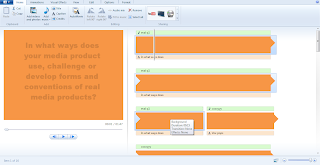

No comments:
Post a Comment